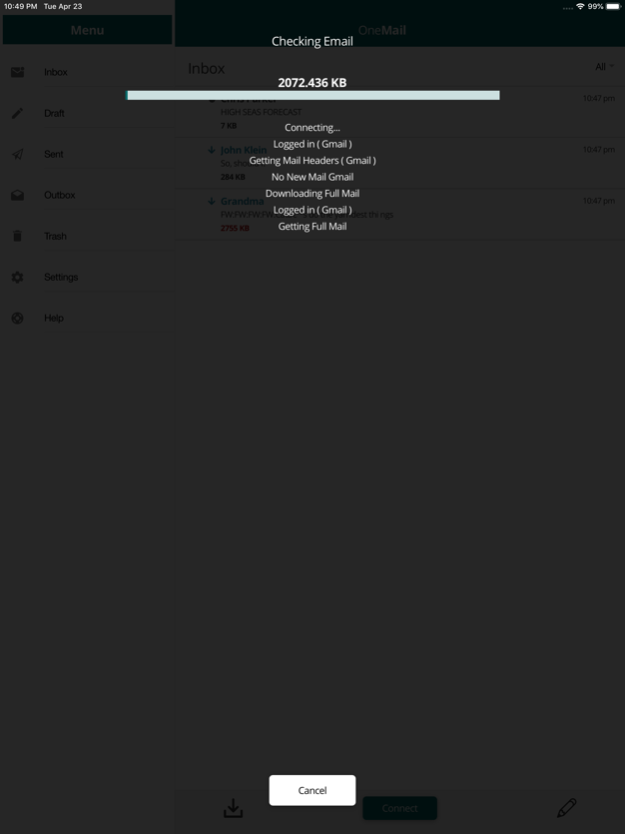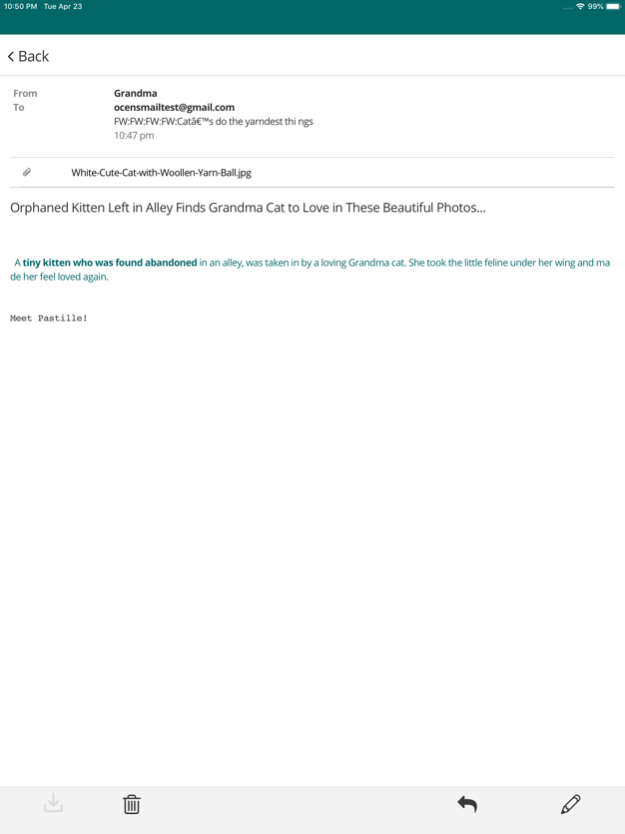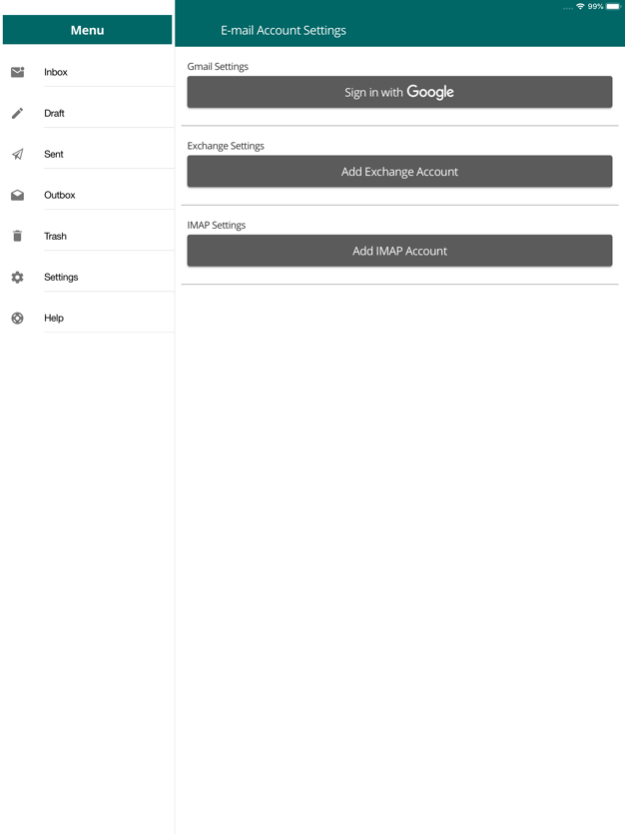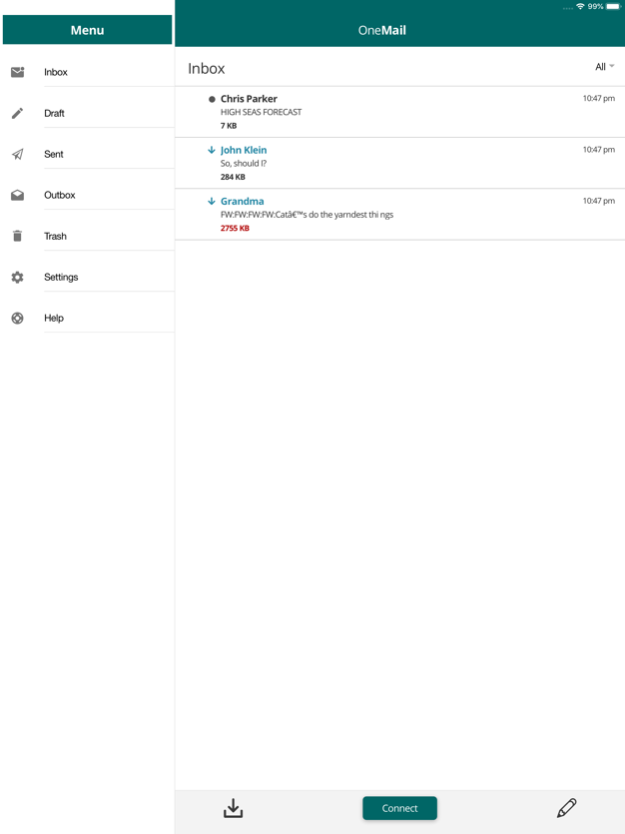OCENS OneMail 3.2.7
Continue to app
Free Version
Publisher Description
OCENS designed OneMail for those of us depending on our Gmail account to connect with friends, family, co-workers….basically the rest of the world. Everybody you know and you want to hear from knows that Gmail address, and most of them routinely use it to touch base with you (or by texting…check out OCENS OneMessage for that solution!). Then for discrete periods of the year, whether for work or play, we head off into the wild blue yonder and depend on a satellite phone for connectivity. We know that the conventional approach we take daily to checking our Gmail just doesn’t work out here. It’s maybe way too slow and its always way too expensive. As a result, for all intents and purposes we may as well have stepped off the face of the planet.
OneMail takes a very unconventional approach to checking your Gmail account through slow or expensive connections. When you use OneMail to check Gmail, it auto-dials through your satellite link and then pulls down the From, Subject, and Size of the mails waiting for you on your Gmail account. Furthermore, it then auto-disconnects from your satphone so you aren’t unnecessarily burning airtime while you review this summary information. Now that you are offline, scan down the OneMail list of waiting Gmails to see if any are of pressing or particular interest, swipe or tap on those mails to highlight them, then re-connect with OneMail. This time OneMail pulls the entire message down to your smartphone or tablet before once again auto-disconnecting. At your leisure you can now freely review and reply to those emails before reconnecting to send replies and/or look for new mail.
OneMail accommodates attachments as well allowing you to send and receive small pictures or other important attachments. OneMail marks these emails as read on your account so you never loose them, and can review those mails again when you return to the wired world.
OneMail is compatible with Iridium GO!, Iridium GO! exec, Iridium Certus as well as handhelds, Inmarsat and Globalstar handheld satellite phones, Globalstar SatFI, and the Sidekick family of satellite Wi-Fi routers.
Aug 10, 2023
Version 3.2.7
- Iridium GO exec bug fixes
- Various bug fixes
About OCENS OneMail
OCENS OneMail is a free app for iOS published in the System Maintenance list of apps, part of System Utilities.
The company that develops OCENS OneMail is OCENS, Inc.. The latest version released by its developer is 3.2.7.
To install OCENS OneMail on your iOS device, just click the green Continue To App button above to start the installation process. The app is listed on our website since 2023-08-10 and was downloaded 4 times. We have already checked if the download link is safe, however for your own protection we recommend that you scan the downloaded app with your antivirus. Your antivirus may detect the OCENS OneMail as malware if the download link is broken.
How to install OCENS OneMail on your iOS device:
- Click on the Continue To App button on our website. This will redirect you to the App Store.
- Once the OCENS OneMail is shown in the iTunes listing of your iOS device, you can start its download and installation. Tap on the GET button to the right of the app to start downloading it.
- If you are not logged-in the iOS appstore app, you'll be prompted for your your Apple ID and/or password.
- After OCENS OneMail is downloaded, you'll see an INSTALL button to the right. Tap on it to start the actual installation of the iOS app.
- Once installation is finished you can tap on the OPEN button to start it. Its icon will also be added to your device home screen.